How to use OneFinder 2021 to Remove iCloud Activation Lock | Blacklisted iPhone | Clean | Download and Tutorial
What Is iCloud?
Ever wondered where your backups go? They’re stored in your iCloud account which is a cloud service that Apple offers to users to store their data, apps and documents securely and to protect their privacy.
When you set up a new iPhone or iPad, you’re asked to create an iCloud account (or log in to your iCloud account if you already have one), which will help you restore your data from a backup. iCloud acts like a remote storage place for everything you use your iPhone for, such as pictures, videos, apps, files, music etc. Besides this, iCloud will help you to locate your iPhone if you’ve lost it.

iFinder new Version 2021 Full Access iPhone | New Method Free Unlock iPhone iOS 14.3 How to Unlock & Remove Activation Lock Phone 12 Pro Max/iPhone 12/12 Pro/ 12 Mini/ 11 Pro Max/ 11 Pro/ 11/XS/XR/X/8/7/7 Plus/6s/6 Plus/SE/5s/5c/5/ and 4s Devices.
iFinder 2021 Working for all model iPad / iPod and Apple Watch
iFinder 2021 Working for any case iCloud Locked include Blacklisted devices / Lost Mode / Clean...etc...
iFinder 2021 for Full unlock any devices with any iOS version for use full funcition after unlock same as normal device
Unlock just easy in 3 steps.
Step 1 : Download and install iFinder 2021
Email Support: iFinder2021@gmail.com (Only 1 email, another email is FAKE !)
Step 2 : Install the software on your computer
Step 3: Enter your information to unlock your devices in few minutes
Video Tutorial



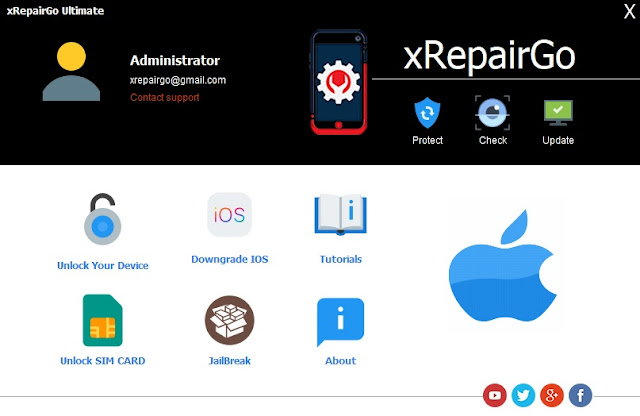

Comments
Post a Comment