How to Install Setup and Unlocking iCloud by OneFinder 2021 | Tutorial Step by Step
OneFinder new Version 2021 Full Access iPhone | New Method Free Unlock iPhone iOS 14.3 How to Unlock & Remove Activation Lock Phone 13/13Mini/13 Pro/13 Pro Max/ 12 Pro Max/iPhone 12/12 Pro/ 12 Mini/ 11 Pro Max/ 11 Pro/ 11/XS/XR/X/8/7/7 Plus/6s/6 Plus/SE/5s/5c/5/ and 4s Devices.
OneFinder 2021 Working for all model iPhone / iPad / iPod and Apple Watch and Macbook ( IMEI and MEID)
OneFinder 2021 Working for any case iCloud Locked include Blacklisted devices / Lost Mode / Clean...etc...
OneFinder 2021 for Full unlock any devices with any iOS version for use full funcition after unlock same as normal device ( Singal, data, Sim Card, Notification... Etc )
Step 1: Download and Install OneFinder 2021
Step 2 : Login the software with your Account ( For Official Version )
When you make the payment success, System will send you an account to access official version.
Note : For every customer have just one account to access the software









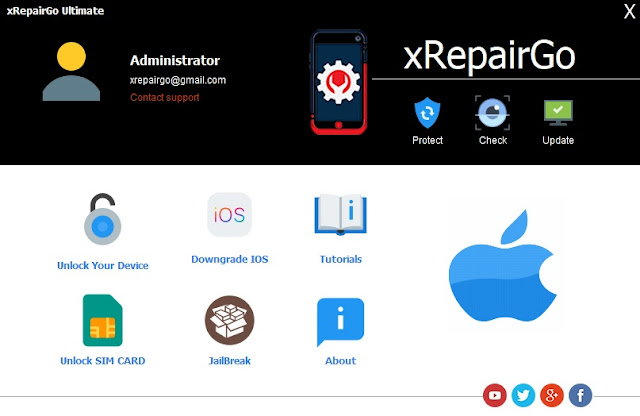

Comments
Post a Comment